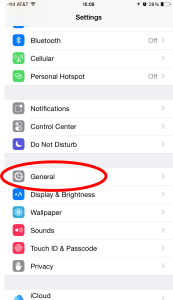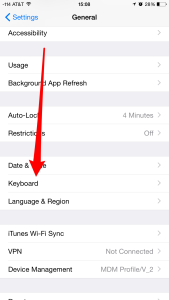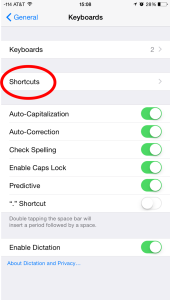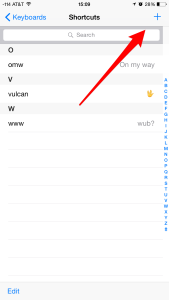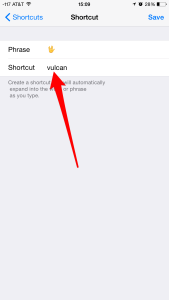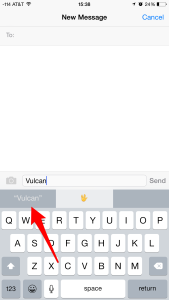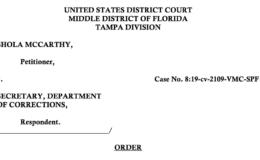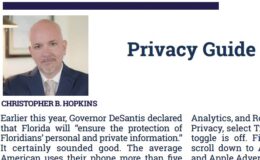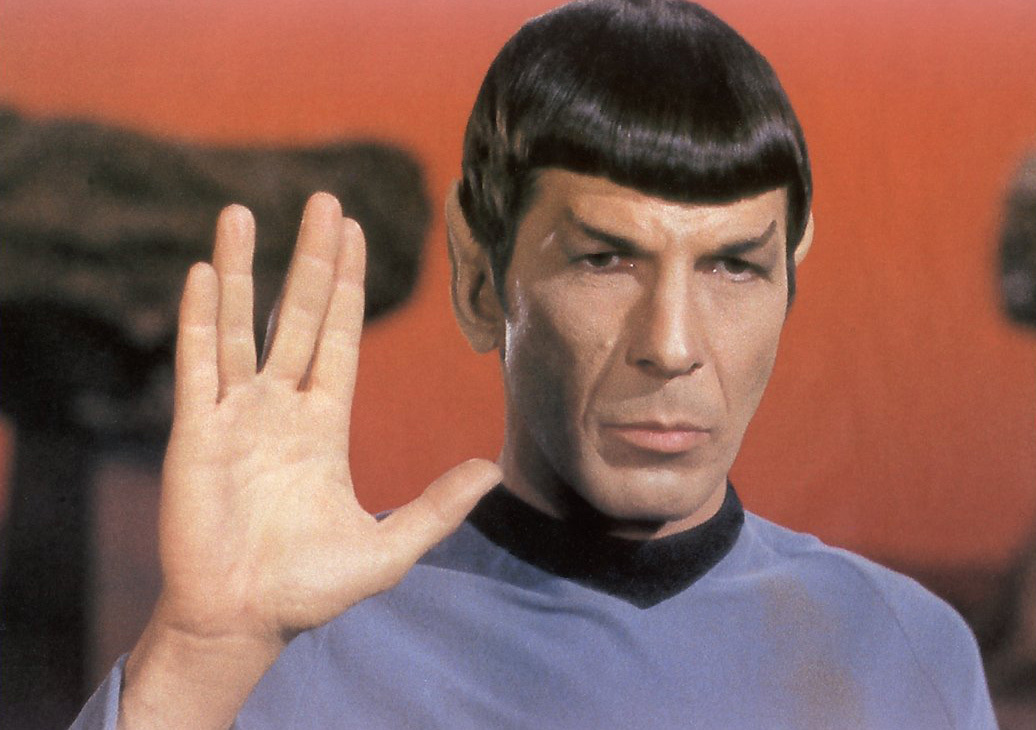
A week ago, CNET reported that a Vulcan emoji may be officially added to the iPhone.
Over the weekend, however, CNET confirmed its release.
Watch this video for the steps:
Or follow these written instructions.
Note, you must upgrade to iOS 8.3 to view or use this.
1. On your iPhone, copy the Vulcan emoji from this tweet
If the Tweet (above) instead looks like this (below), you are (a) not using your Apple device or (b) didn’t upgrade to iOS 8.3
2. Go to Settings on your iPhone and tap General
3. Scroll down to find (and tap!) Keyboard
4. Then tap Shortcuts
5. Tap the “+” in the upper right corner
6. Paste the vulcan emoji (which you copied from step 1) next to Phrase and type “vulcan” in the Shortcut line. It’ll look like this:
7. Now when you type “vulcan” it’ll create the emoji. If you actually want to use the word “vulcan,” you’ll have to type the word and then hit the suggested word (not emoji) in the space above your keyboard.